skip to main |
skip to sidebar
Instant Artist Full Version
Conducting way Instant Artist
Artist Opens Instant similar program to open other programs:
- Instant Artist Having appeared logo Instant Artist "PRESS ANY KEY".After you press any key it will display SELECT DOCUMENT TYPE option as follows: 1. Bus. Card (Cards) a. Make the Bus. Card as below, and make beautiful as possible. b. Paper size 3 1/2 x 2 c. Inserting a picture taken from the Insert Menu | Graphic d. Manufacturing Border taken from the Insert menu | Border Graphic 2. Envelope (Envelope)a. Select Envelope from the Select Document Type b. Select Blank, determine the size Amplopnya c. Kreasikanlah form, as beautiful as possible 3. Banner a. Make your design by using the options below Banner b. Try making your own creations with 4. Greeting Card a. File New | Blank b. Select Greeting, and determine the size c. From the menu View | Klick Front for the future d. From the View Menu | Back to the rear Klick e. From the menu View | Klick Left to the left side of f.From the View Menu | Right Klick to the right side of the Front and Back Left and Right Please you download Instant Artist Guide below.


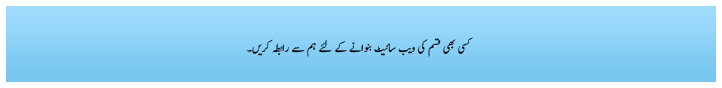











0 comments:
Post a Comment